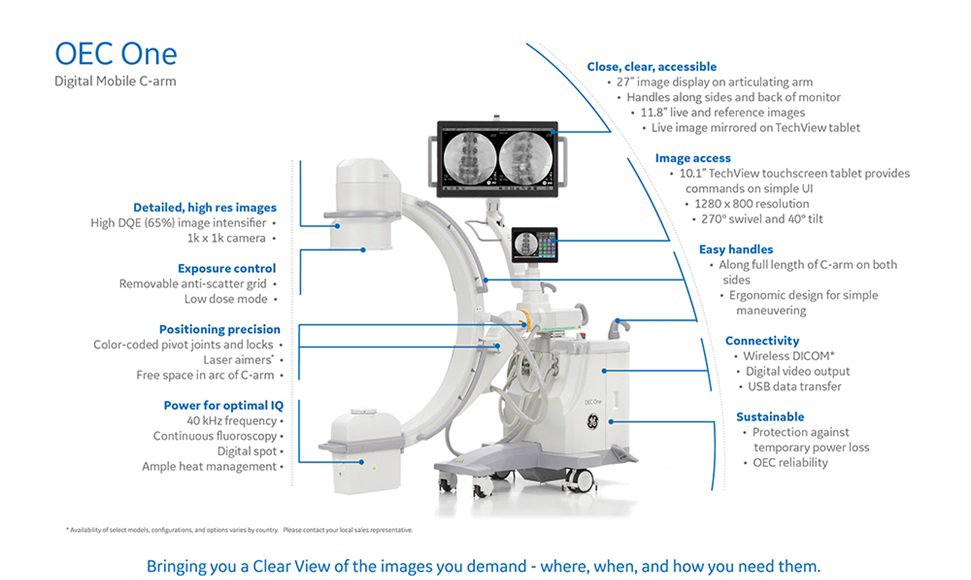OEC One II
Bringing you a Clear View of the images you demand.
The OEC One II all-in-one mobile C-arm goes beyond providing the exceptional image quality you expect from OEC-images how you need them. OEC One also creates greater visibility of images – images where you need them – with its articulating arm, and images when you need them with its attached tablet, providing synchronized image viewing and quick image adjustment. This is OEC One’s Clear View – images where, when, and how you need them.
Bringing you a Clear View of sharp, detailed images where, when, and how you need them
A Clear View WHERE you need it
- Close – Bring images closer to the surgical field thanks to OEC One’s articulating display arm with five ranges of motion
- Clear – View crisp, clear 11.8” live and reference images on 27” high resolution display
- Accessible – View images from a variety of places
- Either side of C-arm
- Surgeon seated or standing
- C-arm in AP or lateral
A Clear View WHEN you need it
- Synchronized image viewing – Surgeon and rad tech can simultaneously view mirrored live images on both the display and TechView tablet right at the system
 Fast access – Obtain needed shot with speed and precision
Fast access – Obtain needed shot with speed and precision
- Handles along the length of the C-arm and color-coded locks for quick adjustments
- Laser aimers* give additional precision in aligning anatomy with needed shot
- Image processing software compensates even when anatomy is not centered
- Control at TechView – Quickly make adjustments to image using tablet’s intuitive touchscreen OEC interface, adjacent to live image
A Clear View HOW you need it
- Superb IQ – Trusted OEC software, enhanced to get you the image you need
- Point-and-Shoot – Get images you need without adjusting system settings from the first shot to the last shot
- Clinical preference – Adjust images for imaging needed by using TechView tablet commands